Adding depth
Once you have a sketch, you want to add some depth to it. replicad offers all the standard methods to do this.
You can find the detailed API documentation here
Extrusion
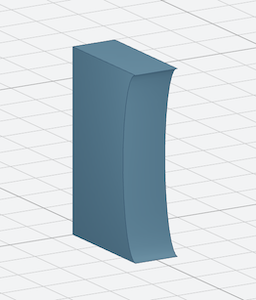
The simplest way to "add depth" is to take the face that we have and add thickness, to extrude it in other ways.
const main = ({ Sketcher }) => {
return new Sketcher("XZ")
.hLine(25)
.halfEllipse(0, 40, 5)
.hLine(-25)
.close()
.extrude(10);
};
This is exactly what we have done, but added a depth of 10mm.
Variations on the extrusion
We can play a bit with the extrusion as well, in addition to the extruction length we can change:
- the direction of the extrusion (by default normal to the sketching plane),
.extrude(10, { extrusionDirection: [0, 1, 0.5] }) - add a twisting motion to the shape (angle in degrees)
.extrude(10, { twistAngle: 10 })
Revolution
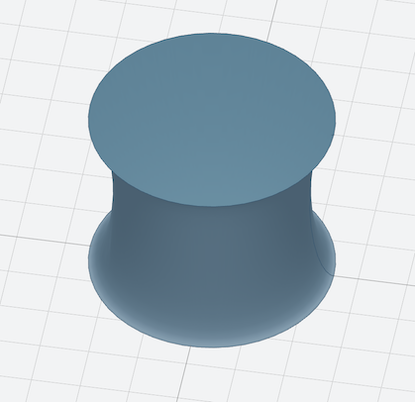
Let's make this shape rotate on an axis, which is, by default the Z axis
const main = ({ Sketcher }) => {
return new Sketcher("XZ")
.hLine(25)
.halfEllipse(0, 40, 5)
.hLine(-25)
.close()
.revolve();
};
Loft

With a loft we make a smooth transition between two sketches (simple ones, different from the one we had before.
const main = ({ Sketcher }) => {
return sketchRectangle(5, 10).loftWith(sketchCircle(3, { origin: 10 }));
};
Variations on the loft
You can also play a bit with the loft.
- By adding a point at the end (or the start) of the loft:
const main = ({ sketchCircle, sketchRectangle }) => {
return sketchRectangle(5, 10).loftWith(sketchCircle(3, { origin: 10 }), {
endPoint: [2, 2, 15],
});
};
- By having multiple lofted sketches
const main = ({ sketchCircle, sketchRectangle }) => {
return sketchRectangle(5, 10).loftWith([
sketchCircle(8, { origin: 10 }),
sketchRectangle(5, 10, { origin: 20 }),
]);
};